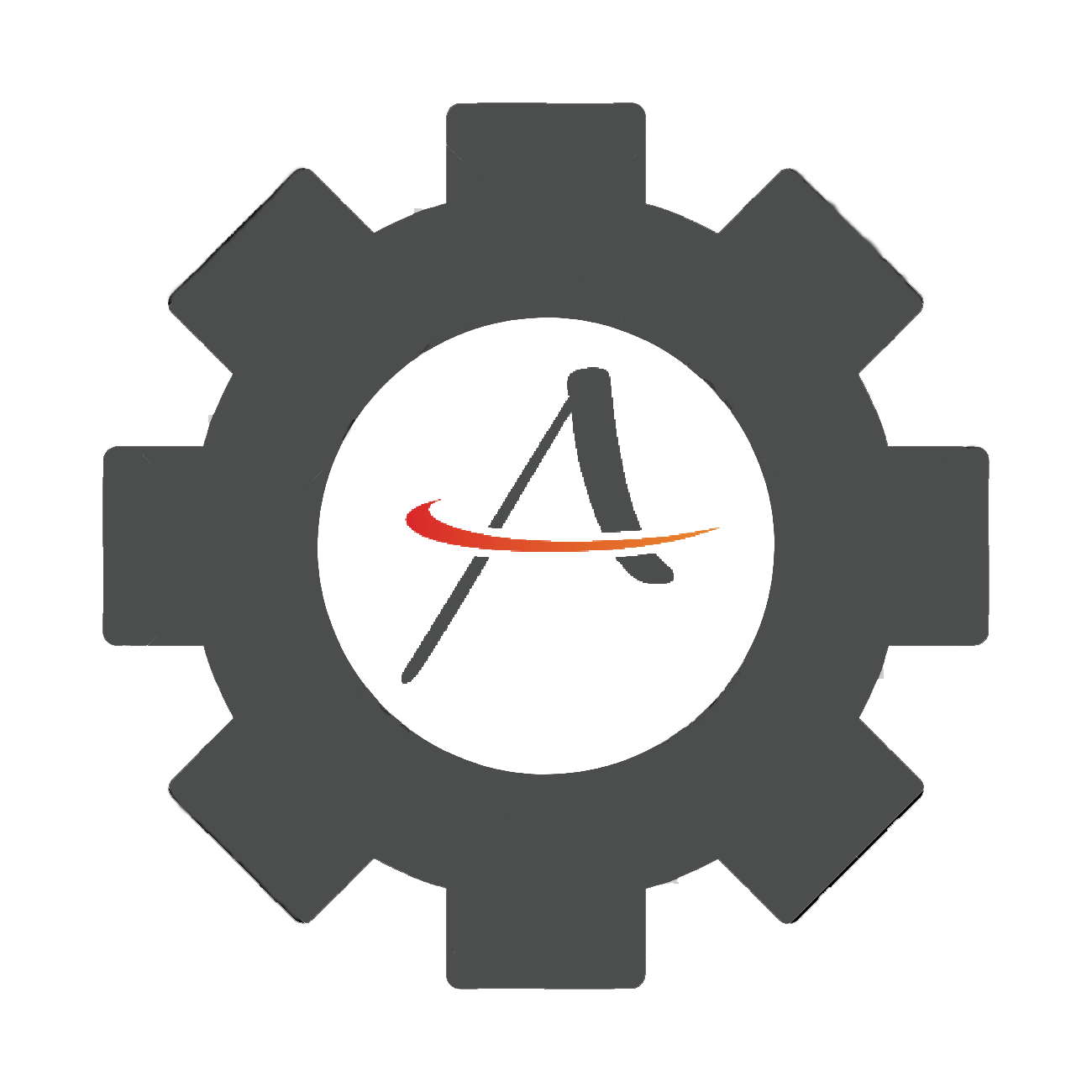How to build PAW atomic datasets for ABINIT using USPP generator
Current version of USPP2PAW : v1.1.0
Produce XML-formatted datasets readable by ABINIT from version 7.6
Also produce datasets in ABINIT proprietary format (from ABINIT v5.4+)
See this note for use with older versions of ABINIT
To obtain PAW atomic datasets we proceed as follows:
|
- • USPP ultrasoft pseudopotentials generator (version 7.3.6 or higher)
This code is written in Fortran 77 - • USPP2PAW add-on for USPP
This code is written in Fortran 90 - • A Linux/Unix workstation with (at least) following tools:
A Fortran 90 compiler with F77 libraries, sed stream editor, make utility
If not, first take at look at the complete USPP documentation.
2. Patching and compiling USPP
- • Download USPP package from the dedicated website. Be sure to download version 7.3.6 or higher (including important modifications for USPP2PAW).
- • Extract USPP (in some /uspp-xyz directory).
- • Download USPP2PAW package to produce XML-formatted PAW datasets (recommended) or datasets in ABINIT proprietary format.
• Download link: USPP2PAW - • Extract USPP2PAW into USPP directory (in /uspp-xyz/USpp2PAW.vx.y.z directory).
Note that you also get a /uspp-xyz/utils-uspp directory. - • Go into /uspp-xyz/Uspp2PAW.vx.y.z directory and edit Makefile file; modify it according to your machine specifications.
- • Into /uspp-xyz/Uspp2PAW.vx.y.z directory:
- • Type: make
It compiles a patched version of USPP (with ABINIT PAW add-ons) and creates runatom.x in /uspp-xyz/USpp2PAW.vx.y.z directory. - • Type: make install
It installs "patched" runatom.x into /uspp-xyz/Bin directory. - • -- optional --
Type: make clean
It cleans up /uspp-xyz/Uspp2PAW.vx.y.z directory.
or type: make clean_all
It cleans up /uspp-xyz/Uspp2PAW.vx.y.z and /uspp-xyz/Source directories.
- • Type: make
- • At this stage you get a patched version of USPP package; you can use it like original USPP.
3. Generating a PAW atomic dataset for ABINIT
- • Simply use USPP as if you wanted to generate an ultrasoft pseudopotential!
- Go into /uspp-xyz/Work directory; browse down sub-directories, selecting chemical specie and density functional (LDA, GGA).
- Type: make clean && make
- If you encounter some error during execution, look for an error message in the ??_ae.out or ??_ps.out files; if the error message is not explicit enough, look at Doc/TUTORIAL (most of the problems are addressed).
- • You get a X.paw.xml dataset directly useable by ABINIT!
A X.paw.abinit file is also produced (ABINIT proprietary format). - • Additional options (adjustable parameters for the PAW data generation)
- • A file named uspp2paw.dat can be added in the working directory to pass arguments to the USpp2PAW converter.
Here, an example of this file with details on the different keywords.
- • Note for experienced users:
If you want to use "Real Space Optimisation" to improve the behaviour of non-local projectors, you have to use specific keywords in uspp2paw.dat file.
Real Space Optimisation improve the development of non-local projectors by "smoothing" their development over large G vectors (introducing a "controlled" error). It has been proposed by King-Smith and al. [4].
The method is governed by 3 parameters (Gmax (=2*Ecut**2), Gamma and Wl) that must be given in uspp2paw.dat.
The efficiency of Real Space Optimization strongly depends on the non-local projectors produced by USPP; only experienced users should use it...
- • A file named uspp2paw.dat can be added in the working directory to pass arguments to the USpp2PAW converter.
- • You can -- as a first step -- use input files (*.adat files) from D. Vanderbilt's web site or from GBRV web site.
We recommend to make additional tests before using those input files, as PAW formalism is a bit different from US pseudopotentials one.
- • The choice of exchange-correlation functional is limited by functionals included in USPP and ABINIT.
To be used, a functional must be provided into both packages. This limits the choice to four functionals:
Ceperley-Adler (LDA), Wigner (LDA), Hedin-Lundqvist (LDA), Perdew-Burke-Ernzerhof 96 (GGA)
- • In order to check the validity of atomic data produced by USPP, a first test is the comparison of the logarithmic derivatives of wave functions (exact ones compared to PAW ones).
A simple PYTHON script pltlogd is provided within USpp2PAW package in /uspp-xyz/utils-uspp directory to plot these derivatives. It uses the ??.logd file produced by USPP.
Just type: pltlogd file.logd l, where l is an angular momentum (0, 1, 2, or 3).
[1] Soft Self-Consistent Pseudopotentials in a Generalized Eigenvalue Formalism (local copy)
D. Vanderbilt, Phys. Rev. B 41 (Rapid Communications), 7892 (1990)
[2] Implementation of Ultra-Soft Pseudopotentials in Ab-initio Molecular Dynamic" (local copy)
K. Laasonen, R. Car, C. Lee and D. Vanderbilt, Phys. Rev. B 43 (Rapid Communications), 6796 (1991)
[3] From ultrasoft pseudopotentials to the projector augmented-wave method
G. Kresse, D. Joubert, Phys. Rev. B 59, 1758 (1999)
[4] Real-space implementation of nonlocal pseudopotentials for 1st-principle total-energy calculations
R.D. King-Smith, M.C. Payne and J.S. Lin, Phys. Rev. B 44, 13063 (1991)
[5] Implementation of the projector augmented-wave method in the ABINIT code: Application to the study of iron under pressure
F. Jollet, F. Bottin, G. Zerah and X. Gonze, Comput. Mater. Sci. 42, 337 (2008)
We thank D.Vanderbilt for having given us the opportunity to use USPP software.
In case of problem or questions contact the authors:
Marc Torrent
Francois Jollet
Département de Physique Théorique et Appliquée
CEA-Bruyères-le-Châtel, France